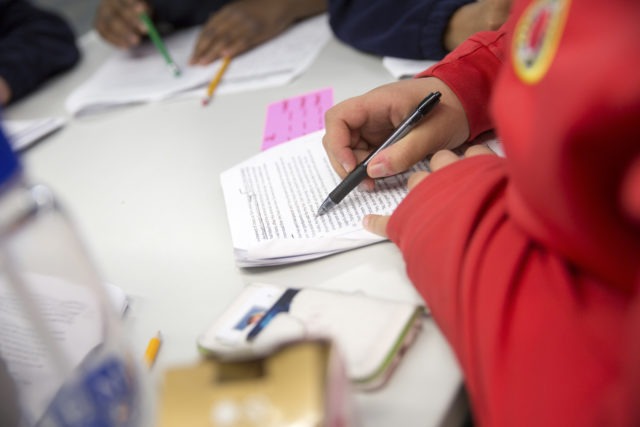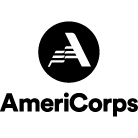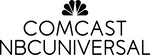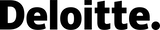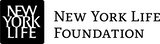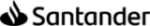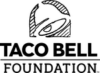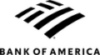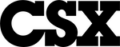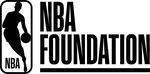How to apply
Everything you need to start your application.
Deadlines
We are currently accepting applications on a rolling basis through summer 2023.
Application instructions
Create an account
You must have a valid email address in order to register for an online application. Your email address will serve as your username. After you register, please check your email to activate your account. You will be prompted to click an activation link and change your password.
Please be sure to look at your email settings to allow all emails addresses from cityyear.org to be received in your inbox. For Gmail users, please check your “Promotions” folder for email from cityyear.org; drag and drop that email into your “Inbox” folder to receive all future email in your inbox folder.
Start application
Log into the City Year online application portal. Click on the “Start Application” button to begin a new application.
Complete the initial requirement questions to ensure that you are eligible to apply to City Year.
Complete each section
The online application is designed to allow you to complete it at your own pace. You may sign out and return to your application later without losing any information you have already entered. Once you have completed a section and have clicked “Save and continue,” the data you entered or changed in that section will automatically be saved.
Section 1: Welcome
Introduces the application and sets expectations for completing the application. Please read in full before moving on to the next section.
Section 2: Education
Indicate any high school and/ or post-high school education you have or will complete. Included school name, length of enrollment and area of study/major (if applicable).
Section 3: Contact
Include your full name, birth date, phone number and full permanent address. Your email address will auto-populate.
Section 4: Background
Here you’ll select all organizations that you are involved with on your school’s campus or in your community. This could be both your current involvement or a previous relationship with any organizations.
This section asks if you’ve applied to City Year in the past and other important questions like language competency to be better understand your ability to communicate with our diverse student population.
In addition to these topics, we need to know if you would need any physical accommodations. These questions help ensure that our AmeriCorps members are placed into schools that can provide those accommodations. We will also make reasonable accommodations for those interested in serving with City Year when accommodations are necessary to allow individuals with disabilities to be considered for the program.
Section 5: Location
Your location preferences are very important to us throughout your admissions process. In addition to asking for your top location choice, we also want to know what other sites may interest you. If your first choice is unavailable for some reason, we will then seek alternative locations for your consideration using the locations you provide.
Section 6: Resume & experiences
We ask for you to provide a resume that lists your previous experience for our admissions team to review. If you do not have an updated resume, you can indicate so in the question “did you attach a resume in the space provided above?” Selecting “No” will open a section for you to enter up to four previous employment or volunteer experiences.
Section 7: Interest
This section includes short answer questions and short essay questions about your interest in serving with City Year, how serving will help you reach your personal and professional goals, your previous experiences and how you work on a team. Your responses will provide us with a better understanding of who you are, why City Year interests you and what you’re looking to get out of serving with City Year.
Section 8: Reference information
Provide contact information for an individual who can provide you with a professional reference. Please note that upon entering a valid reference, an email will be automatically sent to your reference with a request to complete the reference form.
You must identify an individual who is familiar with your background, either in an education setting, or who can speak to your professional skills or commitment to working with youth.
Examples of a good reference include a teacher, advisor, coach, job supervisor or community leader. A reference from a family member, peer or friend will not be accepted. You have the ability to update, change and remind your reference to submit their letter in the application portal after submitting your application.
We will not be able to offer you a position to serve with City Year without a valid reference.
Step 9: Demographics
This section captures your demographic background. Our admissions process ensures that demographics of our City Year AmeriCorps are reflective of the students and communities they serve in. Therefore, we encourage applicants from all different races, ethnicities and socio-economic backgrounds to apply.
Step 10: Review and submit
Once you have completed all the required fields in each of the steps, you will be able to preview the application. It is strongly recommended that you review each section carefully, to ensure your information is accurate and complete. Once you submit your application, you will not be able to make any further edits, aside from your reference information.
If there is any required information missing from Steps 1–9, the “review & submit” section will allow you to easily go back and complete the required sections. You will be able to submit your application when it says that it is 99% complete. The last 1% is for you to verify and submit your application after digitally signing it.
You are also encouraged to save a copy of your application for your records, so you can you reference your application throughout the rest of the admissions process.
After you’ve applied
Once you’ve submitted your application, you can track the status of your application by logging into the application portal. The statuses you will see are as follows:
- Submitted: Your application has been sent to City Year
- Name of reference: Reference from this individual has been received
You will be able to view your submitted application, but you will not be able to make any edits. Should you need to change any information, please contact your City Year admissions staff member.
If you are invited to serve with City Year, you will be notified of your invitation and asked to log back into the application portal to accept or decline the offer.
City Year's COVID-19 Vaccine Policy: Update
After careful consideration, City Year announced to its community of AmeriCorps members and staff that it will adopt a mandatory COVID-19 vaccine policy to safeguard the health of our AmeriCorps members and employees and their families; students and school partners; and the community at large.
Learn more